




Book, Host, and Build. All on One Platform.
Find Space
Explore and book unique spaces for everyday work, play, meetings, events, and more.
Become a Host
Maximize revenue and reach new customers by becoming a Host on DropDesk.
Create a Marketplace
Launch a booking marketplace for any industry (spaces, rentals, services) with zero code.
How DropDesk Works

Discover Spaces
Browse thousands of unique spaces, activities, and services. Filter by location, amenities, and price to find your perfect match.

Book Instantly
Book in seconds with our easy booking process. Choose your date, time, and add-ons with just a few taps.

Communicate
Have questions? Message Hosts. Access detailed directions, guest instructions, and everyting you need for a great experience.

Experience & Rebook
Discover everything your space has to offer. Enjoy the unique amenities included with your booking and easily rebook.





Wedding Venue - Brooklyn, NY
Become a Host
Monetize every part of your venue. List your unique spaces, professional services, and bookable activities on DropDesk. Get discovered by local users in your area looking for new ways to work, meet, and create.
Start Hosting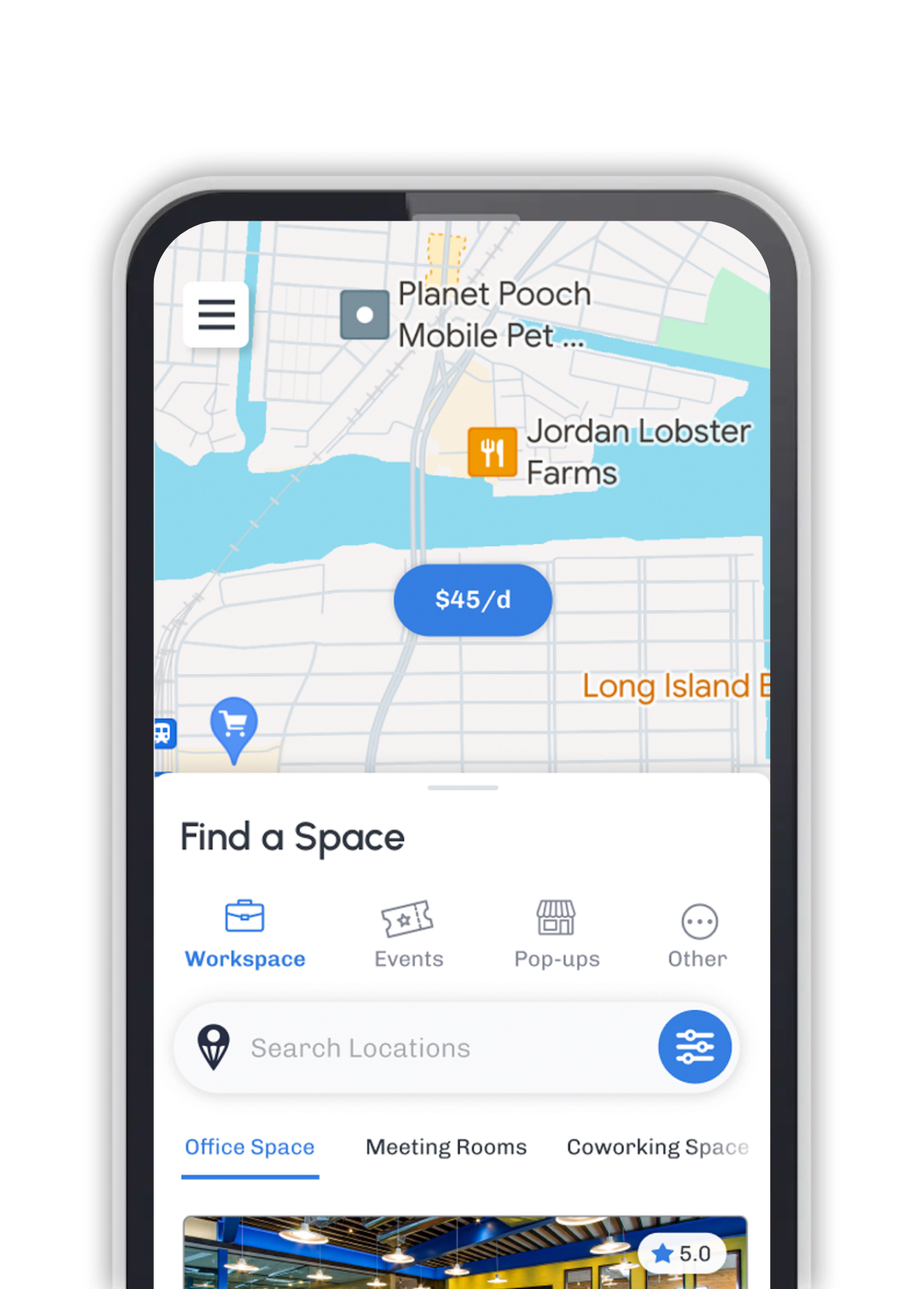
Download the App
Book your favorite spots on the go. Available on iOS and Android.
Frequently asked questions
Everything you need to know about DropDesk