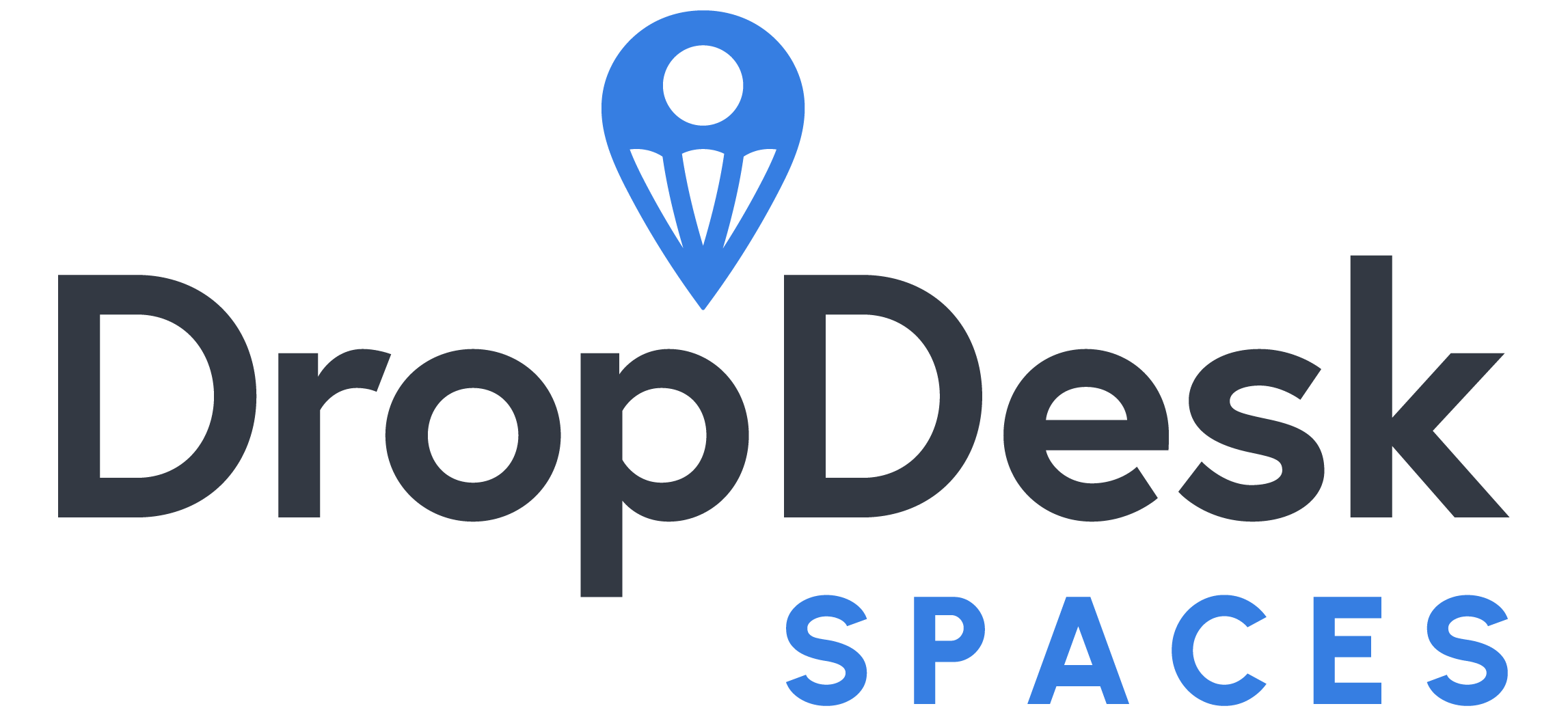PPC Marketing For Coworking Spaces
Unlike its SEO counterpart, paid marketing, as its name implies is the process of paying for impressions or clicks. There are a variety of advertising platforms that we will cover in this article but lets first cover the basics.
Main Types of Paid Marketing
Paid advertising comes in many different forms. The main categories include:
- Pay per click (PPC)
- Cost per thousand impressions (CPM)
What is PPC advertising?
PPC or Pay per click advertising is the process where you appear in online search results, and pay a fee each time one of your ads are clicked. Pay per click ads can take the form of search ads, banner ads, and other display ads.
What is CPM advertising?
CPM or cost per thousand impression advertising is the process where you pay a fee each time a user sees your ad. CPM ads are very popular on social media platforms and can take the form of interstitial images, videos, and other forms of media.
What is fixed fee advertising?
Fixed fee advertising or sponsored content is the process where you pay a single fee to be promoted in either a blog or media outlet.
Why is paid advertising important for your coworking space?
Paid advertising allows you to immediately show to you target customers on the platforms they use daily.
- 65% of all clicks made by users who intend to make a purchase go to paid ads.
- 46% of Internet users can’t readily tell the difference between PPC ads and links returned organically from searches.
- The top 3 paid advertising spots get 46% of the clicks on the page.
The main platforms you can use for advertising your coworking space:
Google Ads
Facebook/Instagram
Linked-In
Advertising your coworking space with Google Ads
Step 1. Creating Your Ad Account
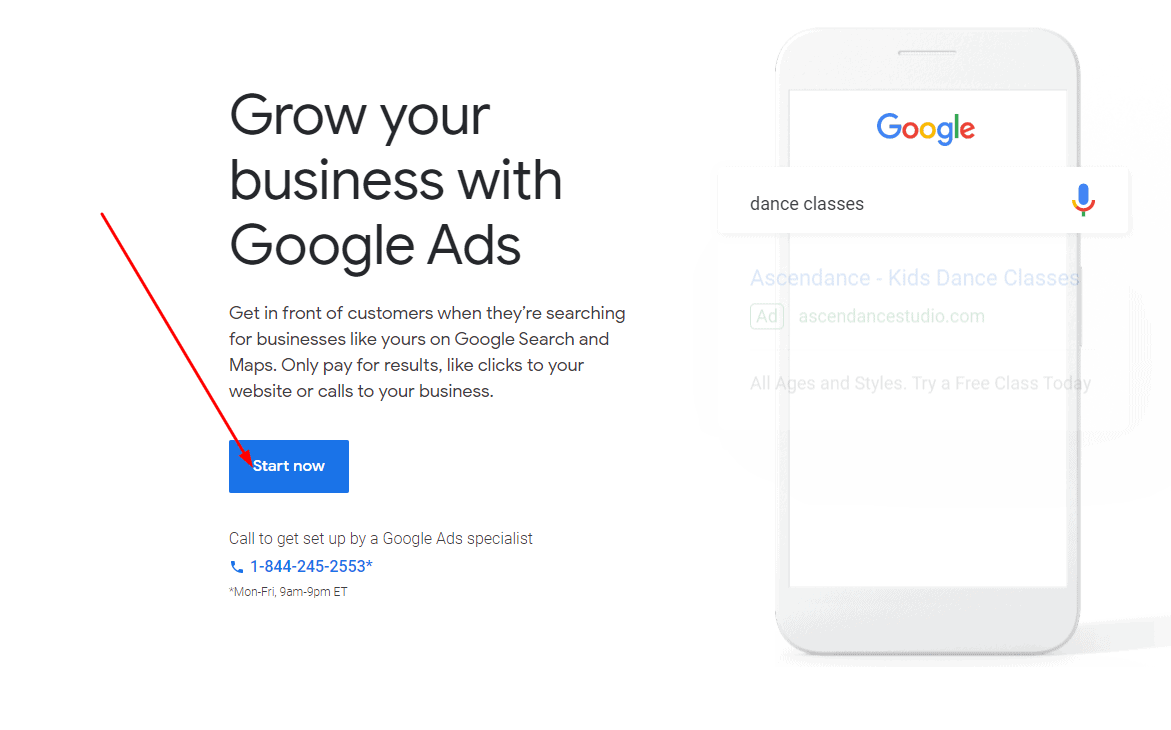
Create you account by filling out the necessary account onboarding information, goals, and payment information.
Step 2. Understanding the Google Ads Account Hierarchy
- Campaign Level: Where you set your goals, campaign budget, and locations.
- Ad groups: Where you segement your products or services.
- Ads & extensions: The specific ads or call to actions.
- Keywords: The foundation of what keywords or queries that trigger your ads.
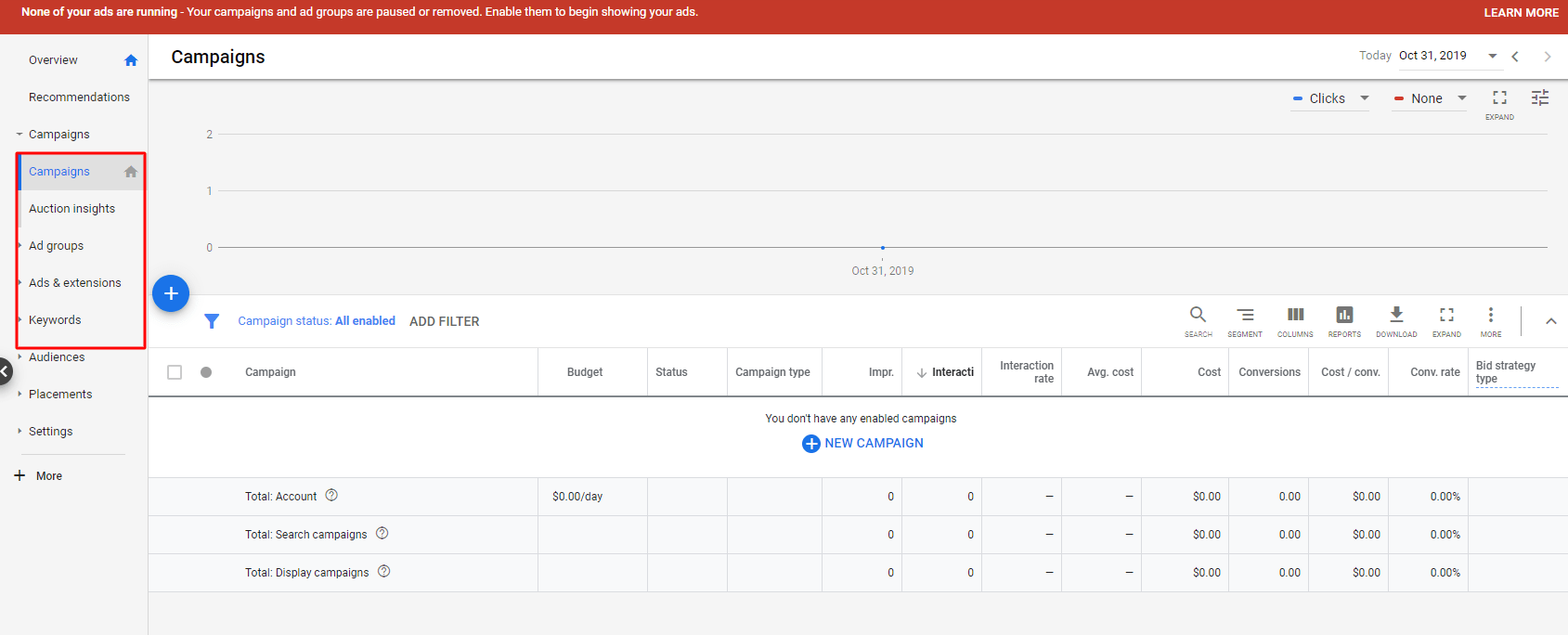
Step 3. Creating your first coworking campaign
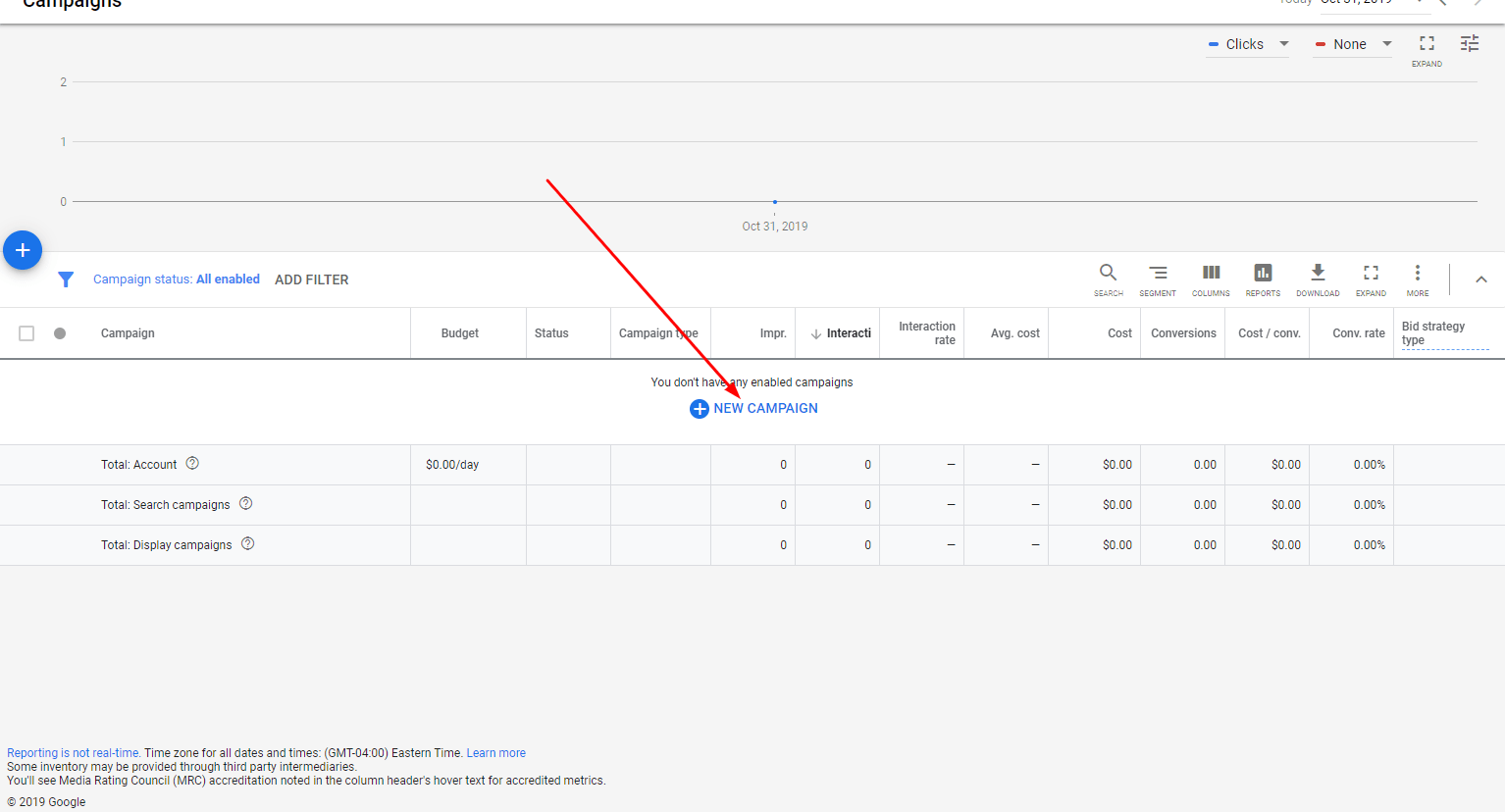
Select a goal and campaign type
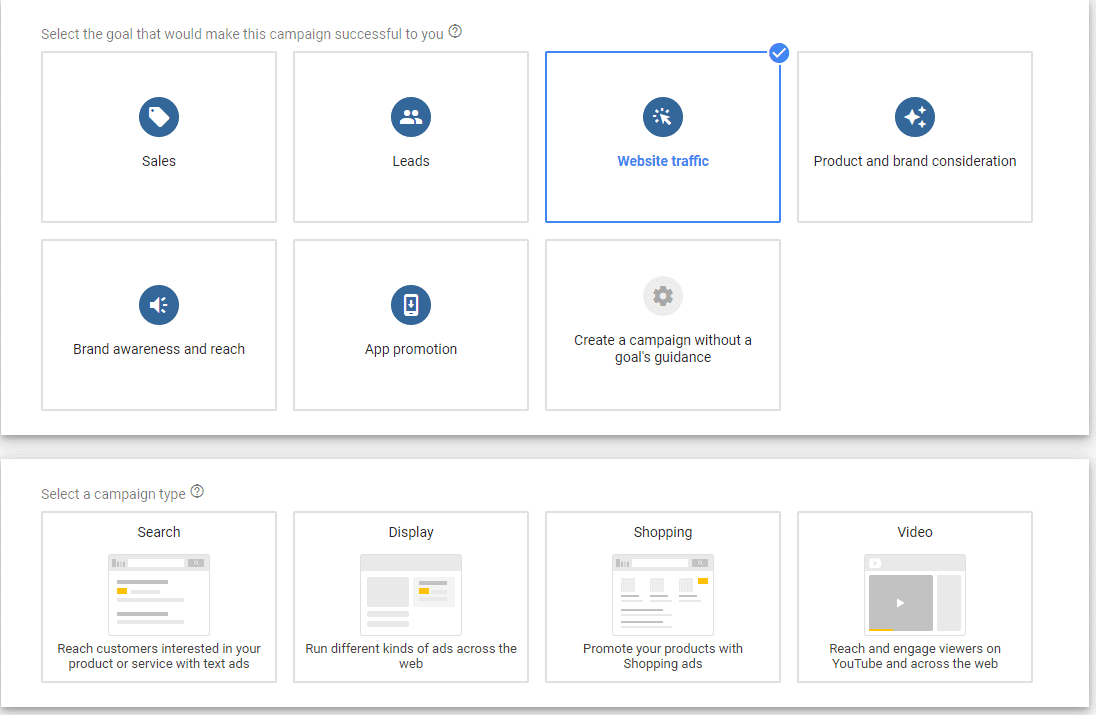
What types of ads are supported in each campaign?
Search – these are the text-based ads you see at the top (and bottom) of the Google search results page. There are roughly 7 positions on the search results (4 on top and 3 on the bottom of the page).
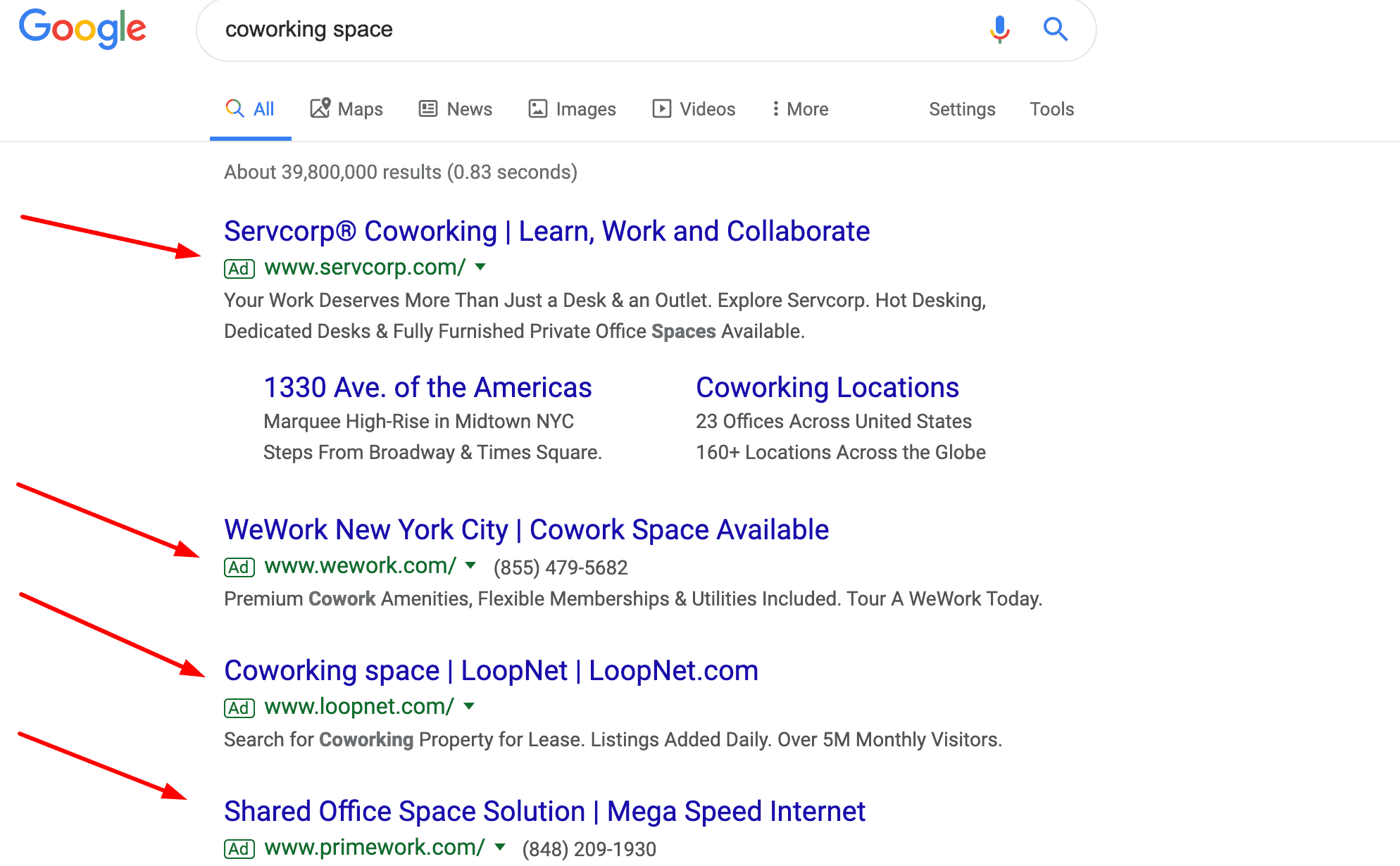
Display – display ads appear across Google’s partner network. They appear based on your seach history, in the form of retargeting, or on various websites you normally visit.
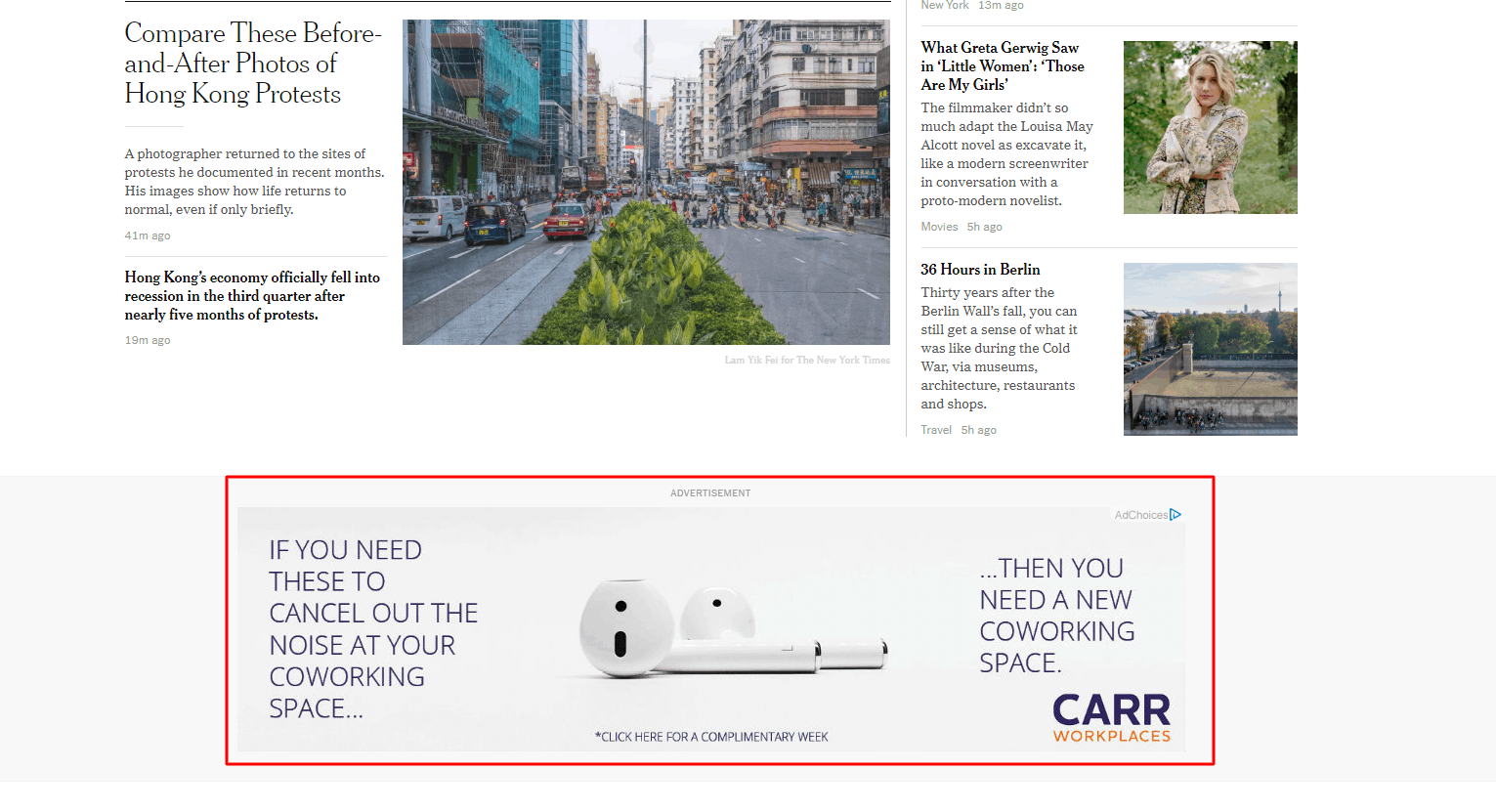
Video – as the name suggests, these ads appear on YouTube (owned by Google) either before, during, or after videos are played.
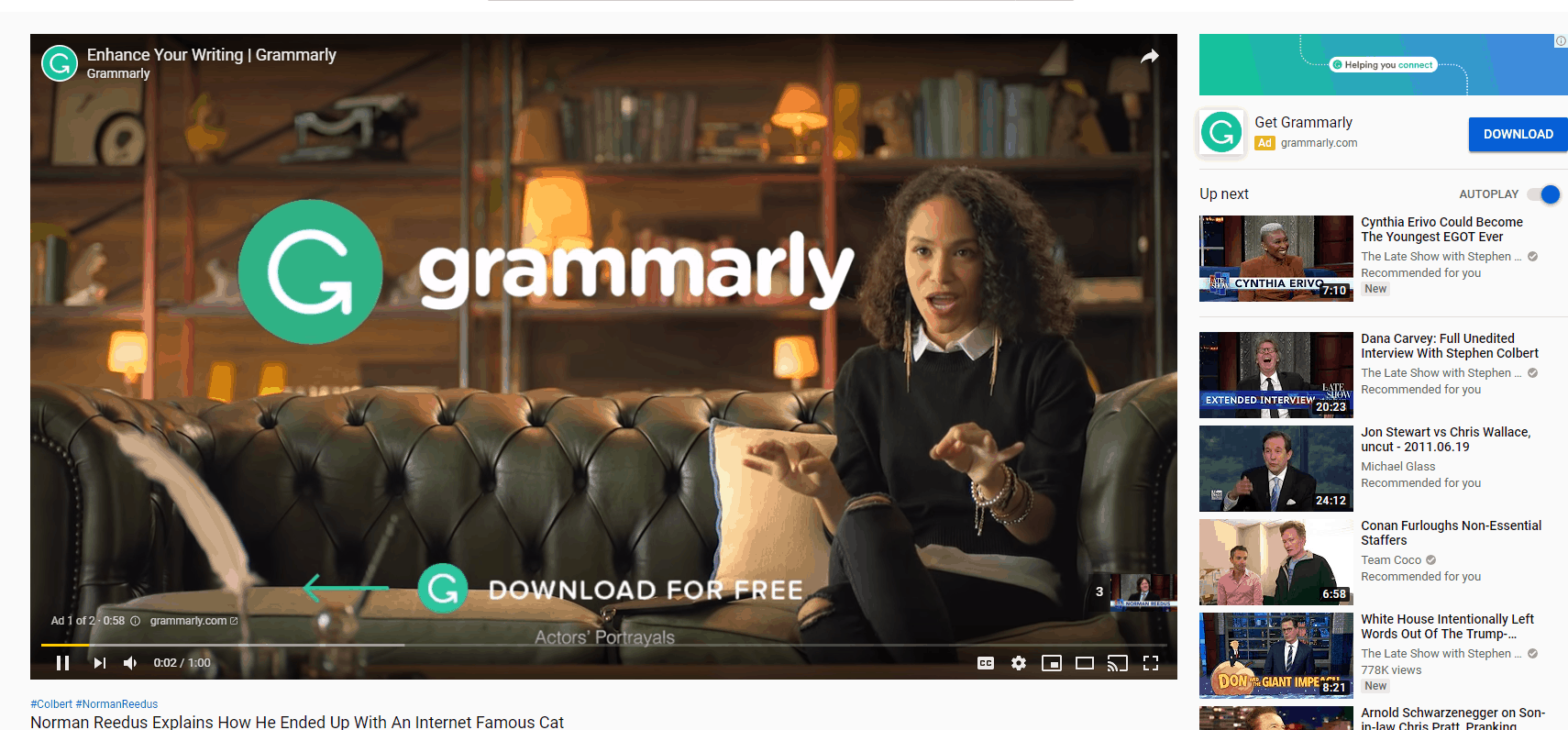
Since we already have a coworking website and are looking to attract leads/drive traffic, we are going to start with the website traffic, search campaign. Using our keywords list from our SEO guide, we know what are target keywords, location targets, and their competitive difficulty.
Based on the above, I have created a main campaign that:
- Targets Google Search Network to reduce ad spend (not display network).
- Is set to generate leads within a given radius (with incremental bid adjustments weighted to how close the user is to the coworking space).
- Implemented a re-marketing campaign to re-target users who have visited to our website.
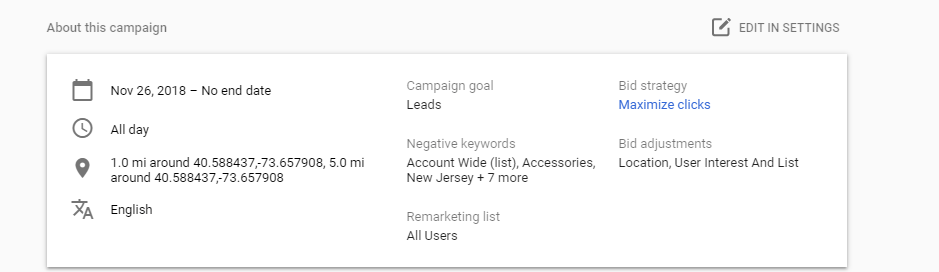
Once you are happy with you campaign settings we can now dive into the next level: The Ad Groups
What is the main purpose of the Ad Group? The Ad Groups allow you to segement your campaigns and target a specific set of keywords (allowing you to customize your ads per group). Lets see how we can apply ad groups to our coworking space. I have broken our ad groups down into main “describers” of how common terms are used within the coworking industry.
Coworking, Shared, Startup, Temporary, Short-Term, Flexible etc. etc.
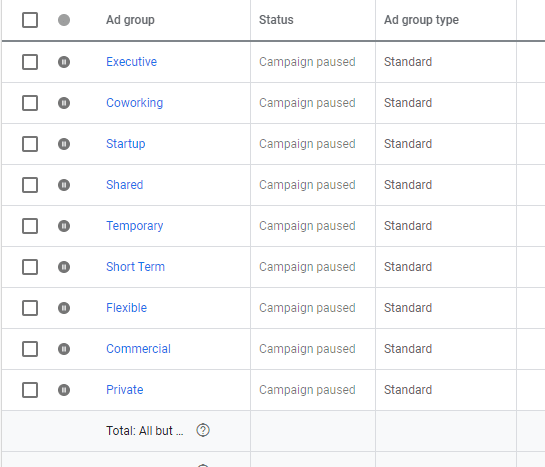
The above groups now allow me to target the main terms that are of interest to our coworking space! There are other ways you can organize the groups some common ways are by:
- Location
- Product or Service
- Vertical/Use-Case
How To Organize Your Coworking Keywords
Lets have a look at the coworking ad group as an example. From our keyword research, we have determined that the following phrases and words are important for this category (allowing us to create specific ads targeting the term “coworking”).
- Coworking
- Coworking Space(s)
- Coworking {Location}
- Coworking Space {Location}
- Coworking Near Me
So now we have our baseline keywords we should copy and paste them into the ad group right? Nope. First, we need to understand how to organize the keywords into their respective match types.
Organize your coworking keywords by match type
What are the different match types we could apply to the following keywords under our coworking ad group?
Broad Match– By simply entering your keywords into an ad group they are by default broad keywords. Basically, this means that as long as your keyword or a synonymous keyword is entered your ad would show. The benefit of using broad match keywords is that they help you discover new keywords. The negative is that you could end up wasting ad spend on irrelevant keywords.
Example: if you have the term: Coworking Brooklyn
Coworking Los Angeles could show with broad match.
Broad Match Modified– Marked with a “+” before each keyword, Broad Match Modified allows you take take a little more control over when your ad shows. Broad Match Modified shows the keywords in any order (as long as they are present in a query).
Example: if you have the term: +Coworking +Brooklyn
Brooklyn Coworking can trigger your add or Coworking Brooklyn Free can trigger your ad.
Phrase– Phrase Match, marked with a ” before and after the phrase” locks Google into having to display your ad in the exact order your wrote. Using the example above,
“Coworking Brooklyn” , Brooklyn coworking would NOT show as it is not in the same order as the phrase. However, Coworking Brooklyn memes could show. The takeaway here is that Google can place any word is before or after the phrase which can lead to irrelevant triggers.
Exact– Exact Match, marked with [ brackets] is the most strict of all the match types. Only the exact words within the brackets will trigger ads (no additional terms).
Example: [Coworking Brooklyn]
Will not trigger an ad if cheap Coworking Spaces Brooklyn is typed. Only if the words brooklyn coworking or Coworking BK will trigger the ad as it is similar enough (doesnt change the meaning).
Here is a great video if you need further explanation
Hopefully, now we have a better understanding of how the keword match types apply to each package you offer at your coworking space. Let’s take a look into a search term query report to see what ads have been triggering each match type.
Now we can identify issues and constantly update/optimize our campaigns.
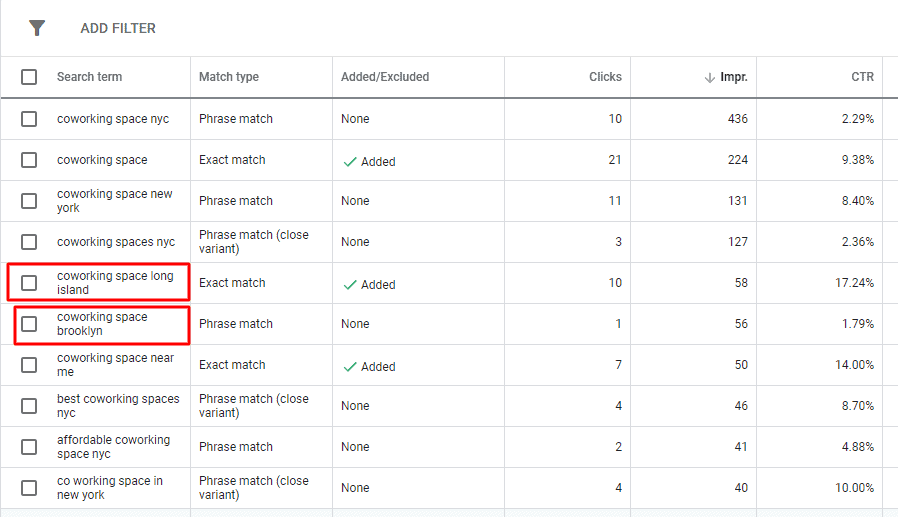
From the above image, we can identify that the phrase match or “coworking space” is causing our coworking long island ads to show when users type in Brooklyn. Since this would waste our ad spend, it would be a great idea to add this to our negative keyword list.
Need A Hand Running A Paid Marketing Strategy For Your Coworking Space?
Book a call with us and learn how we can help.