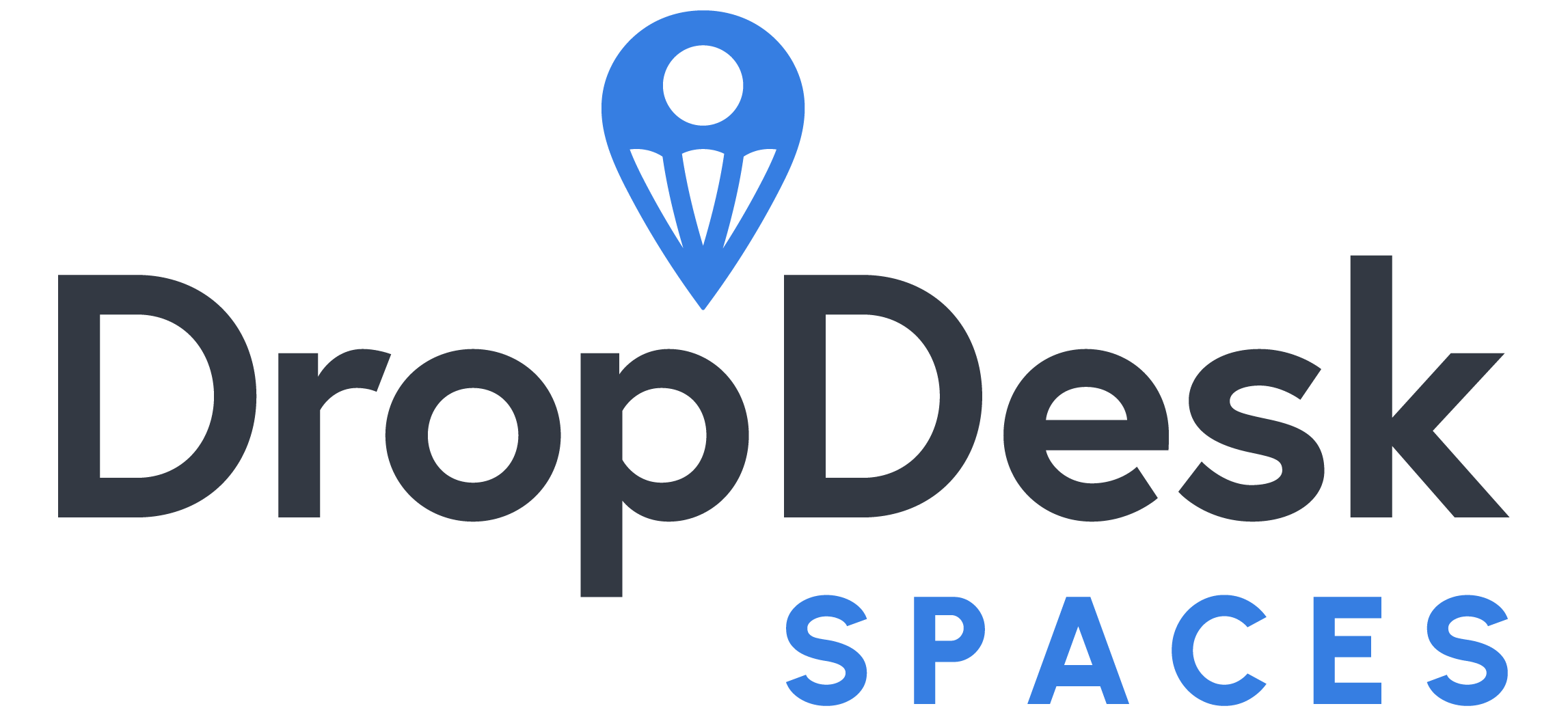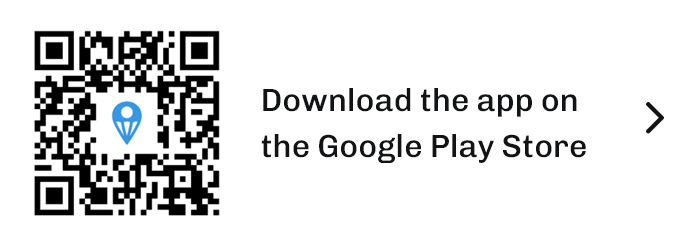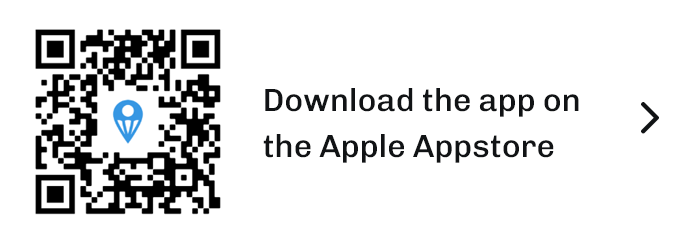Creating your own podcast can seem like an expensive adventure, but with the right approach, setting up a podcast studio on a budget is very achievable. You don’t need a fancy space or high-end gear to get started. With some smart choices and creativity, anyone can transform a small area into a functional studio for recording high-quality podcasts.
The key is to focus on essential equipment that delivers great sound, while also optimizing your available space. Look for budget-friendly options that don’t compromise on quality. From choosing the right spot in your home or office to minimizing unwanted noise, every step you take can enhance the outcome of your recordings. By using affordable yet effective tools and strategies, you’ll be ready to share your voice with the world, all without overspending.
Selecting Essential Equipment for Quality Recording
Creating a podcast studio on a budget starts with choosing the right equipment. The microphone is a vital component as it directly influences sound quality. Budget-friendly options like the Audio-Technica ATR2100x-USB or the Samson Q2U USB/XLR offer excellent sound without costing a fortune. Both of these microphones connect via USB, making them easy to use with most computers.
Next, consider an audio interface to enhance recording quality. An option like the Focusrite Scarlett Solo is affordable and provides clean audio input. It allows you to connect XLR microphones and offers a better sound than directly plugging into your computer.
Beyond microphones and interfaces, it’s crucial to address acoustics. Acoustic panels can be pricey, but you can make your own with some inexpensive materials like foam or heavy curtains to dampen sound reflections. Placing these around your recording space can significantly reduce echo and noise interference.
Recording software doesn’t have to break the bank either. Free options like Audacity offer robust editing tools and are perfect for beginners. For those willing to spend a little, Adobe Audition provides a comprehensive set of features with an easy-to-navigate interface. This software allows you to edit and refine your recordings smoothly, ensuring your podcast sounds professional.
Optimizing Your Space for Sound Quality
Your space plays a crucial role in achieving great sound quality. Start by finding the quietest area in your home or office, away from noisy appliances or high-traffic zones. A small, carpeted room tends to work well as carpets absorb sound, reducing echo.
To further minimize ambient noise and echo, use soft furnishings like pillows, rugs, and curtains, which absorb sound effectively. You can hang heavy curtains over windows or hang blankets on walls to lessen external noise. Additionally, a thick rug or carpet can help to reduce reverberation, making your space more sound-friendly.
Budget soundproofing solutions can be creative. Try using bookshelves filled with books against the walls as they provide a natural barrier to sound. Curtains or moving blankets can be used to create temporary soundproof zones when needed. Even closets filled with clothes can serve as impromptu recording spaces due to their natural sound-dampening properties.
By thoughtfully selecting your space and using these sound optimization techniques, you can create an environment that enhances the quality of your recordings without requiring significant financial investment. These steps ensure your podcast sounds clean and clear, allowing your content to shine through.
Setting Up a Compact and Functional Layout
Creating a compact and functional layout is essential for a productive podcast studio. Begin by focusing on must-have furniture and accessories that help keep your space organized. A sturdy desk forms the backbone of your setup, providing a stable foundation for your equipment. Desk options with built-in cable management features can help keep wires tidy and out of sight.
Invest in a comfortable chair, as recording sessions can be lengthy. Ergonomic options prevent fatigue and improve focus. Consider adding a microphone boom arm for flexibility in positioning your mic, as this can prevent clutter and free up desk space.
When arranging your equipment, aim for a layout that supports a smooth workflow. Place your computer, audio interface, and any other key devices within easy reach to minimize movement during recordings. Use vertical storage solutions like shelves to store accessories and tools without taking up additional floor space.
Maximize limited space by combining functionality with creativity. Utilize wall-mounted gear racks or pegboards to hang headphones, cables, and other items. This approach not only keeps your studio tidy but also makes it easier to find what you need quickly, ensuring your podcasting process is as efficient and enjoyable as possible.
Enhancing Production with Accessible Technologies
Enhancing your podcast production involves leveraging accessible technologies to improve your recordings and distribution. Start by selecting user-friendly editing tools to help polish your final product. Software like Audacity and GarageBand provide intuitive interfaces, making them popular among beginners for editing and enhancing audio tracks effectively.
Once your podcast is ready for distribution, explore free or low-cost platforms that host and distribute your content. Sites like Podbean and Anchor offer freemium hosting, allowing you to publish episodes across various platforms like Spotify and Apple Podcasts without extra costs. These platforms often include analytics tools to help you track listener metrics, providing invaluable insights into your audience engagement.
Engaging visuals can add another layer to your podcast, making it more appealing to listeners. If you plan to incorporate visuals, consider using simple tools like Canva to create episode thumbnails or promotional graphics. Platforms such as YouTube allow you to turn audio into video content, potentially reaching wider audiences.
These accessible technologies streamline your production process while ensuring your podcast reaches as many listeners as possible. By adopting these tools, you can maintain a high level of quality and consistency in your episodes without incurring significant expenses.
Conclusion
Podcasting opens up a world of possibilities for sharing your ideas and building your brand. With the strategies and tips outlined, setting up an efficient and budget-friendly podcast studio is within your reach. Whether you’re just starting or looking to enhance your current setup, focusing on quality equipment, optimizing your space, and embracing the right technology will guide your journey.
DropDesk is committed to connecting creators and innovators like you with spaces that amplify your potential. Imagine having the perfect setting tailored to your needs, whether for recording, collaboration, or hosting events. Our space hosting platform simplifies finding and securing spaces, so you can focus on what you love. Join the DropDesk community and let your creativity flourish in a space that fits your vibe.