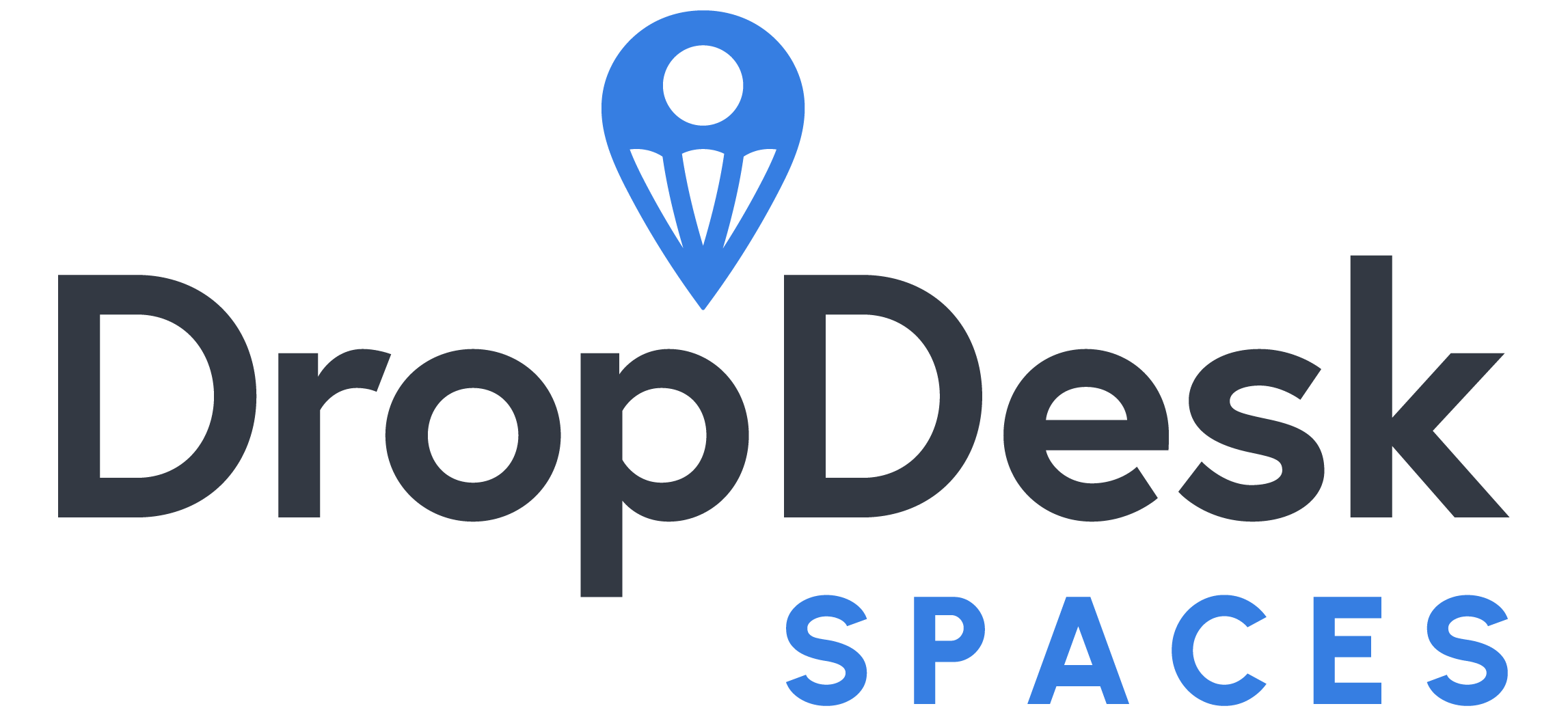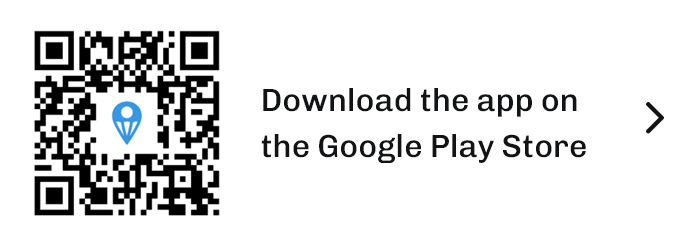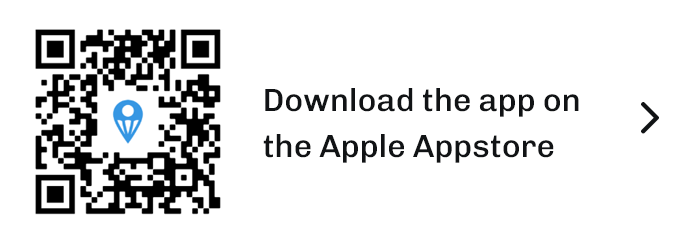Creating a productive workspace is about setting the stage for both focus and creativity. Imagine having a place where you can work without distractions, helping you finish tasks more efficiently. Whether it’s working from home or using a shared office setup, your environment plays a big role in how well you can get things done. Making sure your workspace supports your goals can help dish out quality results faster, and with less stress.
One major aspect worth considering is the flexibility of your workspace. This isn’t just about being able to adjust where you work but also how you work. A flexible workspace can be adapted to fit different tasks throughout your day. By allowing for shifts in activity or setup, a more adaptable space can drive productivity. In the sections that follow, we’ll discuss various areas that contribute to a productive environment and steps you can take to make improvements.
Assess Your Work Environment
Taking the time to evaluate your current workspace is the first step in making it more productive. It’s like looking at a snapshot of how everything is set up now and seeing what changes might help you work better. Here’s how you can start:
– Take Stock: Look around and notice the setup of your furniture, the layout of your desks, and any clutter that might be taking up too much space. Consider how these affect your workflow—is everything you need easily reachable? Does anything block your movement or your view?
– Comfort Check: Notice how your chair and desk feel. Are they supportive? Are your screen and keyboard positioned to reduce strain? If you’re adjusting your posture frequently, it might be time to rethink your furniture choices.
– Identify Improvements: Look for areas that hinder productivity. Maybe your chair isn’t as comfy as it could be or your desk is packed with unopened mail and other distractions. These are the areas you can focus on to upgrade your workspace.
Once you have a clear picture of what needs attention, you can start making small tweaks. These adjustments, no matter how minor, can turn a regular work area into your personal productivity hub. By rearranging a few elements, you may find that you’re able to concentrate better and accomplish more.
Optimize for Comfort
Getting comfortable in your workspace is a big step toward enhancing your productivity. Start with ergonomic furniture to support your body while working. A chair that aligns with your body’s natural curves, along with a desk at the right height, can help you maintain good posture all day long. Setting up your computer screen at eye level prevents neck strain, while your keyboard and mouse should allow for a relaxed arm position.
The lighting in your workspace also plays a key part in your comfort. Natural light is ideal, so try to place your desk near a window. When natural light isn’t an option, bright but not glaring lighting can reduce eye strain. Experiment with warm and cool lights to see which helps you focus best. Consider a desk lamp that you can adjust to suit the task at hand.
Maintaining the right temperature is another piece of the comfort puzzle. Whether it’s an AC unit, a heater, or a fan, controlling the climate makes a noticeable difference. When your workspace is neither too hot nor too cold, you can block out distractions and concentrate better.
Organize Smartly
An organized workspace carries a lot of weight when it comes to efficiency. Clutter can be a huge distraction, so the first order of business is clearing your desk and surroundings. Keep what you use often within reach, and store everything else neatly out of sight.
For storage, think about using shelves, drawers, and boxes. These not only keep your space tidy but also help you find what you need without wasting time. Using labels can save you from rummaging through piles when you’re in a rush.
Digital clutter is just as impactful. Use organizing tools and software to manage your files and emails. A system that helps you quickly save and retrieve documents means spending less time searching and more time on important tasks.
Personalize Your Space
Adding a touch of personality to your workspace can spark creativity and motivation. Whether it’s photos of family, a vibrant plant, or a few favorite knick-knacks, these touches make your space feel more inviting. Choose colors and themes that energize and inspire you.
Balance is the key—too much personalization might become a distraction. Stick to elements that motivate and comfort you but still maintain a neat and professional look. One example could be a small plant on your desk as a soothing presence that doesn’t overcrowd your workspace.
Utilize Flexible Work Spaces
The idea of a flexible workspace is shifting how and where we work throughout the day. These spaces adapt to different needs and tasks, whether you’re conducting meetings or diving into a project solo. Switching up your environment can boost focus and fuel creativity.
For those open to flexible work arrangements, there are various options like shared spaces and coworking environments. These can provide the atmosphere you might not have at home, incorporating elements like communal areas for collaboration and private spots for concentration.
Wrap-Up
A thoughtfully arranged workspace goes a long way in enhancing focus and productivity. Assessing and optimizing areas like comfort and organization are fundamental steps in making your space work for you. By evaluating each element carefully, you open doors to a more productive day, every day.
Taking charge of your workspace can make a world of difference. The right setup doesn’t just help with productivity; it also positively affects your mood and efficiency. Regardless of where you work, these improvements can transform your day-to-day work experience.
Transform your workspace into a haven of productivity by incorporating flexible work spaces that cater to your unique needs and tasks. Whether you’re looking to enhance concentration or stimulate creativity, adapting the space can make a huge difference. Discover how the right environment can change your workday and explore new possibilities with DropDesk.