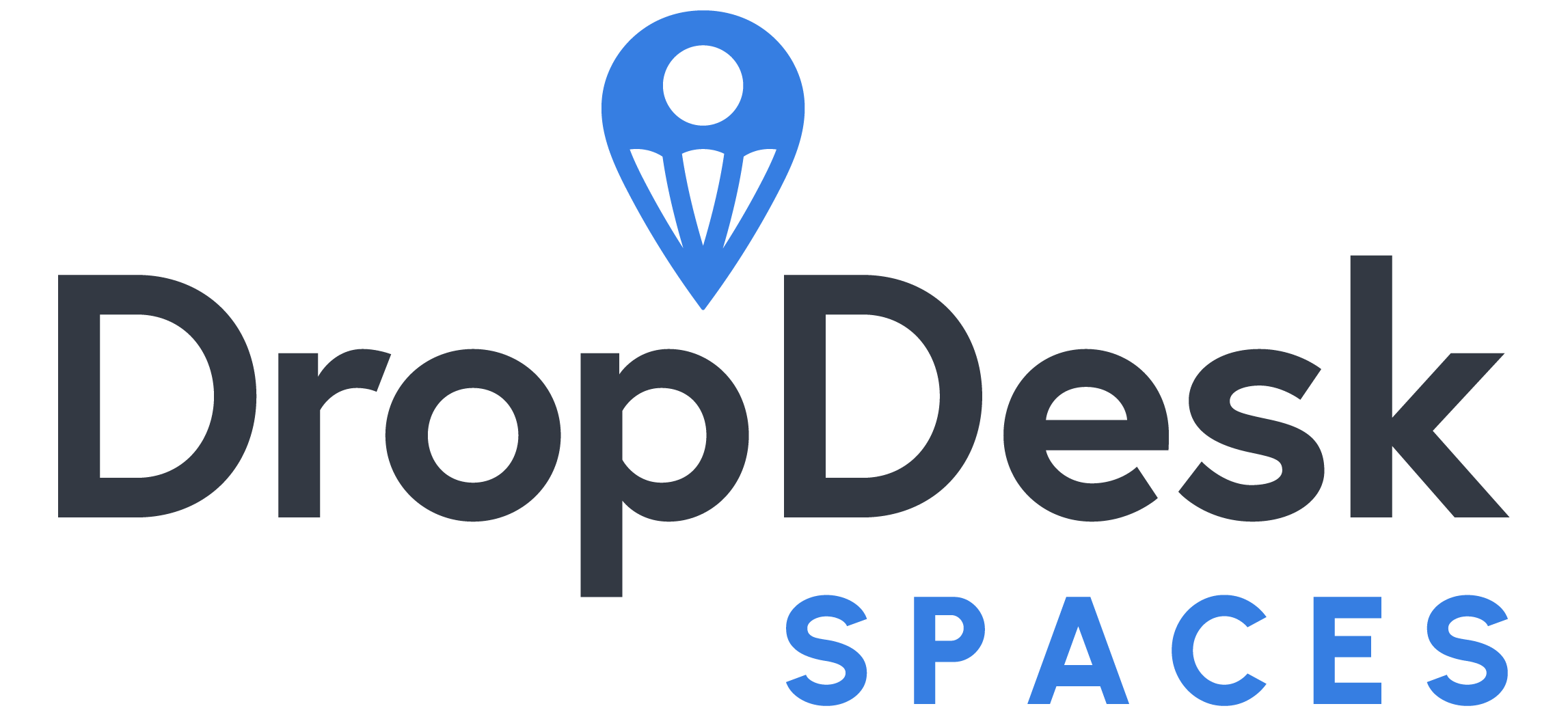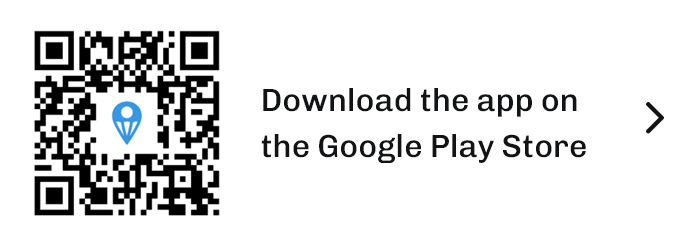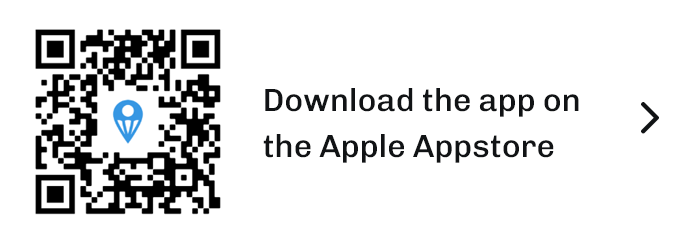The increasing popularity of coworking spaces and remote work requires a new need for physical and digital security to meet the needs of these new age workspaces. In this guide, we will break down the important steps you should take to enhance the security of your coworking space. We will cover access control, physical security, and data security.
Security Tips For Coworking Spaces
Most coworking spaces and business centers offer different levels of access and membership. An average coworking space offers on-demand bookings, such as conference rooms, day passes, week passes, and even 24/7 access for a private office or full-time members. Since each level of membership has varying levels of access, credits systems, and member management, determining the best way to accommodate these members will greatly simplify your security plan and daily operations.
1) Create A Policy For Access Control
Break your membership plans up into dedicated schedules of access, making sure that the more transient the member, the higher the level of regulation.
For example:
- Tours For Leads: Mon-Fri 9 am-5 pm
- Day Pass or On-Demand Bookings: Mon-Fri 9am-5 pm
- Monthly Members: Mon-Fri Unlimited
- Office and Full-Time: Unlimited 24/7
Structuring your access plans using something like the example above, will ensure you always have a manager onsite to handle transient members and bookings. It’s also a great idea to conduct tours during normal business hours – not during late nights or when no one is around.
2) Physical Security
Cameras
Once you have set an access schedule, the next step is to start implementing physical security measures. The most obvious and easiest step is to set up security cameras inside and outside of your workspace. Outdoor cameras should be infrared (night vision), waterproof, and provide a full field of view (especially in areas people can hide). Ensure these cameras have motion detection (on a schedule), which will allow you to be alerted of any changes without having to review hours of footage.
Use a cloud-based camera system that stores the data for months at a time. This way, if you are not at your location, you can connect to your cameras to access real-time feeds or recall footage in case of emergencies.
Tip #1 A great way to check who is at the door would be to use a ring doorbell or nest for easy security/visitor alerts.
Door Access Control
Avoid using metal keys that can be lost or shared with non-members. Losing a key could result in having to change your front door locks on a frequent basis (total pain in the ass). At a minimum, go keyless and ensure you use RFID or cloud-based key fobs that can be reprovisioned or deactivated if lost.
Visitor Management
Coworking spaces tend to attract a wide range of visitors. Whether you have a great lead generation campaign or your members receive frequent visits from clients or non-members, being able to vet and seamlessly guide these visitors throughout your spaces is a must. If a random guest is walking aimlessly throughout your space, it does not send good vibes.
Tip #2 If you are looking for a great visitor management and access solution that integrates perfectly with DropDesk’s coworking management software, check out Ipsidy, a provider of IDaaS solutions. Our solution allows you to centralize your members’ account information, access schedule, all from their mobile phone. In other words, only one system is needed for coworking management software and door access control all from a mobile device.
Know Your Customer (Or Members)
When onboarding new customers, it is a great idea to ask for a government-issued Id and reserve the right to conduct a background check on any member, if necessary. By understanding who you are allowing into your space, you can prevent future security issues and secure your space properly. If you use an identity proofing solution, coworking space managers can easily onboard new customers using ids and tie them to their membership and access control plan.
3) Secure Your Coworking Network
Wifi
Make sure every network (even your guest wifi) is password protected and segmented from your main networks. It’s a great practice to frequently change SSIDS and passwords to your wifi to prevent old or previous members from still having access. Consider creating a mesh network using AP controllers, like Unifi. Unifi allows you to manage the network, IPs, and devices that are having access to the specific wifi zones. You can even see what devices are using bandwidth and blacklist unwanted devices.
Tip # 3 Unifi also offers security cameras, so if you looking for a managed service to handle it all, Unifi is a great option!
Account Access
If you are a busy coworking space, chances are you have a bunch of accounts to manage billing, vendors, and member data. Since most of your accounts deal with PI and most likely have a username and password setup, you should configure 2FA on your accounts. Basically, 2FA allows you to secure your digital accounts with a second (additional) method of login to further prevent hackings on your accounts.
Conclusion
Security is an increasing concern for coworking and office spaces, as they receive a good amount of foot traffic from members and guests. Although security is often overlooked, it’s important to set up preventative measures to ensure your community and space stay safe.